Both SAP S/4HANA and SAP Fiori offer features that help maintenance planners plan and schedule critical maintenance and manage any backlog of maintenance work effortlessly.
SAP Fiori apps provide additional capabilities to the maintenance planner to view and monitor the work center on a handheld device, get real-time insights, and act accordingly. Planners can arrange the information that is provided in the form of information cards. Added analytics on the cards within the application make this app more insightful for the user.
Let’s take a look at some of these apps.
Resource Scheduling for Maintenance Planners
The tiles added to the Resource Scheduling for Maintenance Planner app help planners view the key figures of their work center utilization. This includes items such as work center current week’s and coming weeks’ utilization, prioritized lists of maintenance orders, and the maintenance orders that are due during a certain period of time.
The planner can view the order backlogs using the processing statuses of Dispatched, Due, and In Process. Planners can also set a broad range of filtering criteria to get the information that is needed for carrying out an effective maintenance planning.
The first figure below shows the Resource Scheduling overview screen for planners with the key figures needed for resource planning, such as 3 Due Maintenance Orders and 25 Unconfirmed Maintenance Orders.
The planner can add the work center by linking the work center that he is responsible for. This activity is a prerequisite to get any key performance indicator (KPI) figures populated. The user can then drill into any of the cards, navigate to the top-right area, and select specific work centers for planning.
Work center utilization can be sliced and diced by applying various filters, such as priority, order type, activity type, processing status, and control key. The left side of the second figure below lists all work orders from the past six months that are also created for work centers HEM-E1 and DCHEM-M1. The right side of the same figure provides a graph for visualizing utilization by specified weeks; in this example, it shows approximately 8% of the work orders dispatched at this time and the rest remain in the Due status.

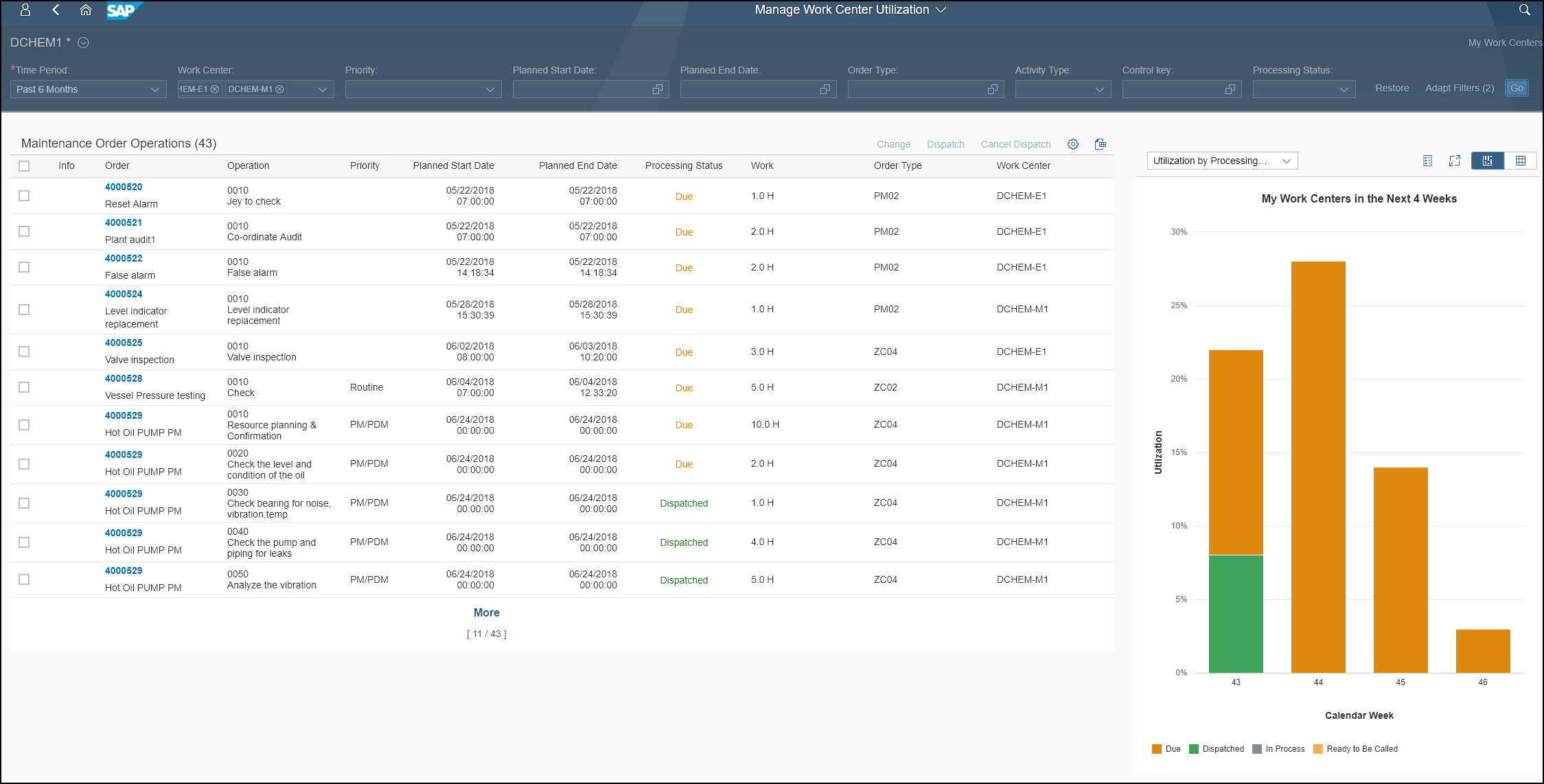
The planner can take actions by looking at the work center utilization, and operations can be dispatched easily. This card in the Resource Scheduling for Maintenance Planner app allows the planner to dispatch, change, and also cancel the dispatch of the operations to the work center level.
The planner can also decide between triggering or canceling the dispatch. Below shows that the utilization for work center DCHEM-E1 is above the target for week 44 before dropping down to well under the target the following week, but work center DCHEM-M1 remains above the target through week 45 before dropping below the target.
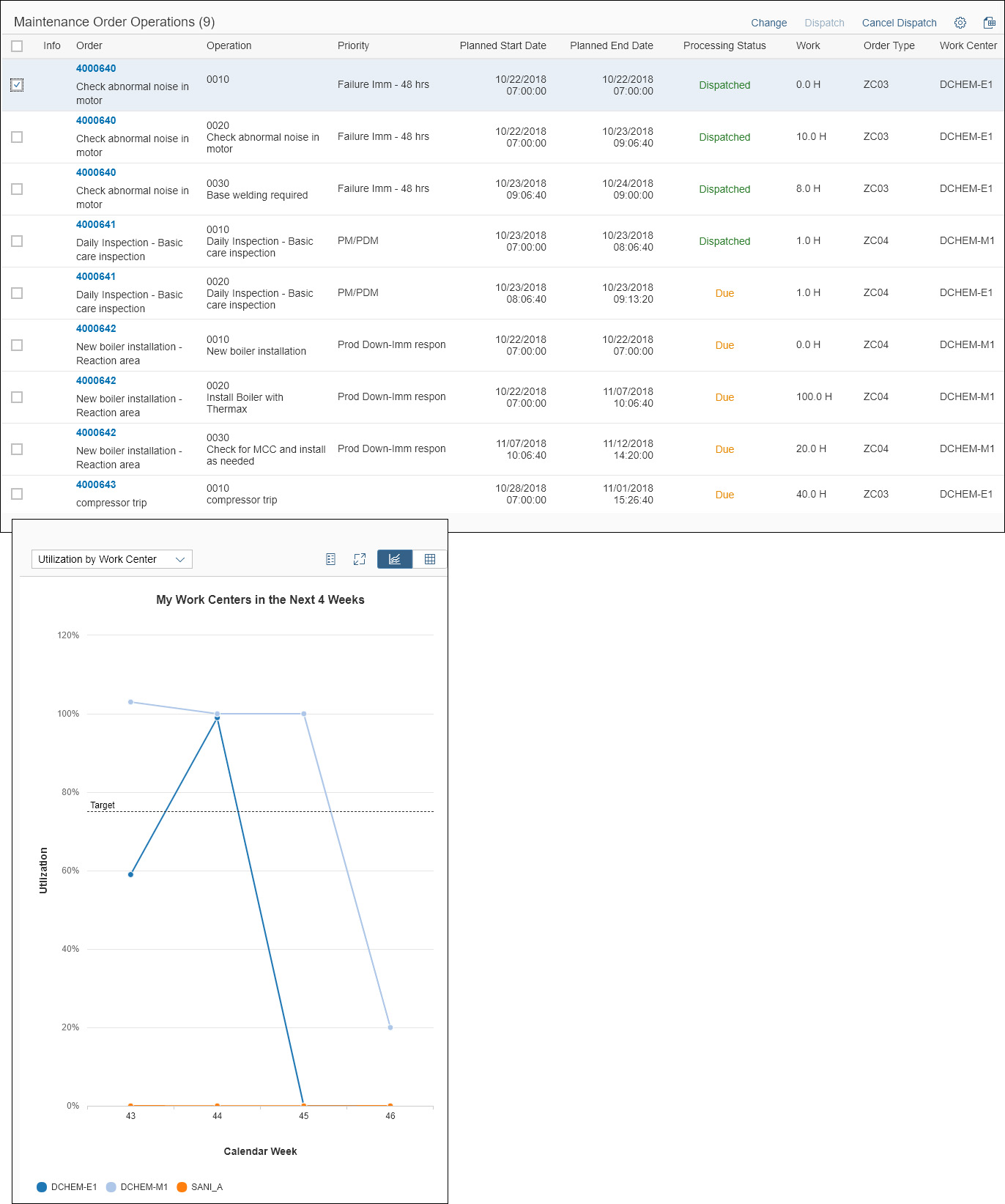
Maintenance Scheduling Board
The Maintenance Scheduling Board app is the key for any planners in a maintenance organization because it helps them provide a graphical view of the maintenance orders, operations, and suboperations for the work center they are responsible for.
The app helps the planner resolve any scheduling conflicts that are identified. Planners can drill down the hierarchy starting from the order header down to operations and suboperations. The filtering criteria can be applied based on order type, processing status, and work order priority to view in a Gantt chart like the one shown here:
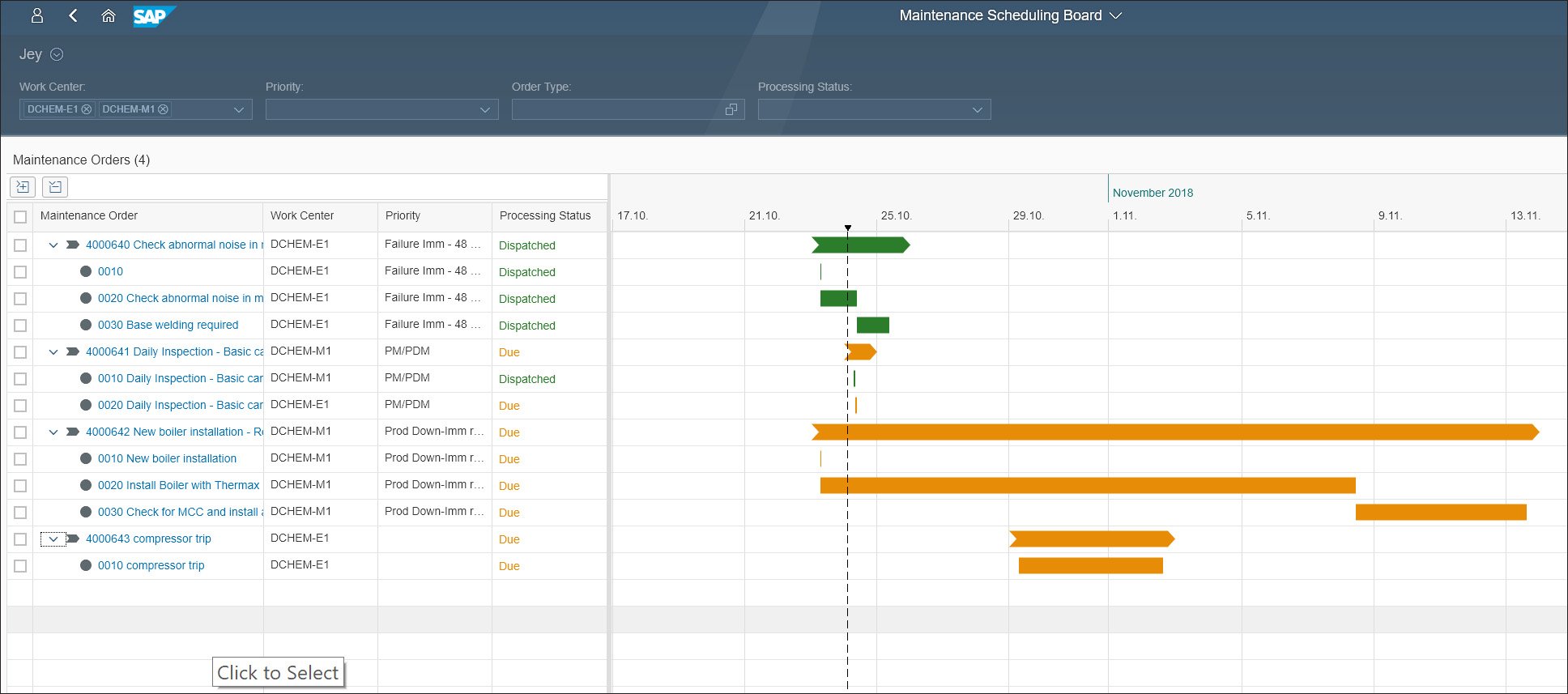
This app was further enhanced in SAP S/4HANA 1809 to include weekly schedules and the ability to drill down to orders and operations to adjust start dates. As shown below, you can click on line item 0020 of the top work order listed, to Check for Abnormal Noise in Motor.
When doing this, a popup box will appear with additional details about that same work order, such as the relationship to the secondary compressor functional location. The graph on the right side of the screen shows the scheduling features of the app, where you can see overlapping maintenance and adjust the start dates within this same screen.
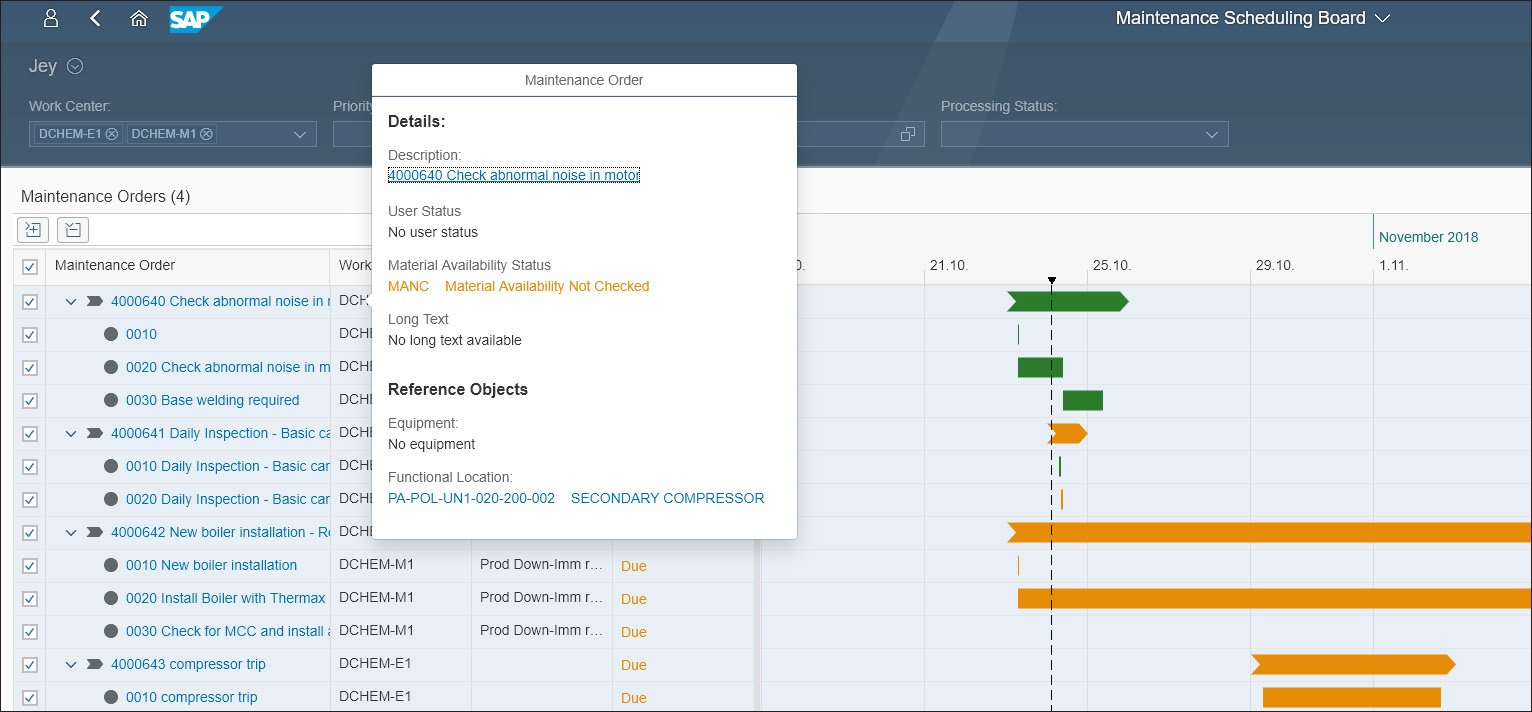
Conclusion
These two SAP Fiori apps should be a big benefit to maintenance planners working with an SAP S/4HANA system. Which app is more interesting to you?
This content was originally posted on the SAP PRESS Blog and has been adapted from a section of the book Logistics with SAP S/4HANA: An Introduction by Deb Bhattacharjee, Vadhi Narasimhamurti, Chaitanaya Desai, Guillermo B. Vazquez, and Tom Walsh. Used with permission of SAP PRESS. All rights reserved.

Comments